If you are looking to help increase traffic to your business then setting up a Google My Business page is the way to go. In this blog we are going to go over the following.
- What is Google My Business?
- Why Every Business Should have a Google My Business Page
- How Do I Setup Google My Business?
- How to Properly Fill out your Google My Business Page
- How to Setup a Google My Business for an Online Business
What is Google My Business?
Google My Business is a local listing created by Google. That will help put your business out in front of customers using Google. This program is completely free to use and the only REAL requirement for having one is that your business must have some type of face-to-face interaction with customers. Now there are ways to get around this. Which we will cover in this blog as well.
This listing will have your website, Photos, Business Hours and several other key parts for customers to look at. This also includes reviews. Which having plenty of positive ones can help grow your business. You can also check out one of our blogs How To Increase Google Business Reviews by clicking here.
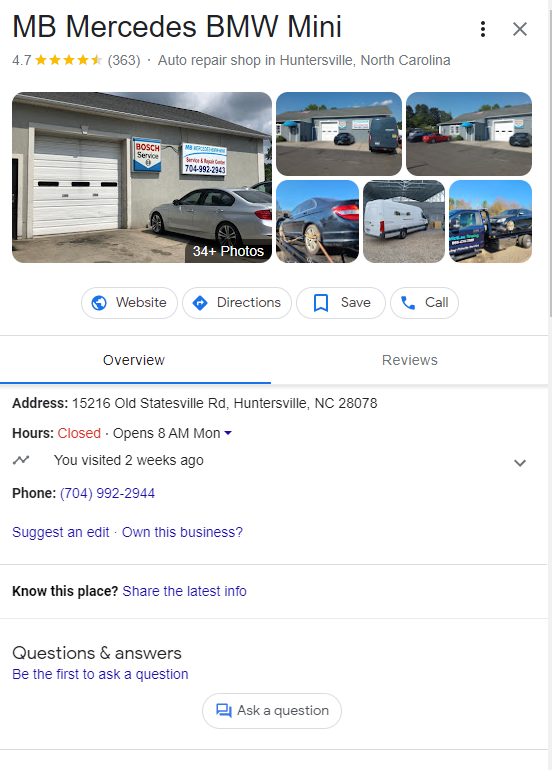
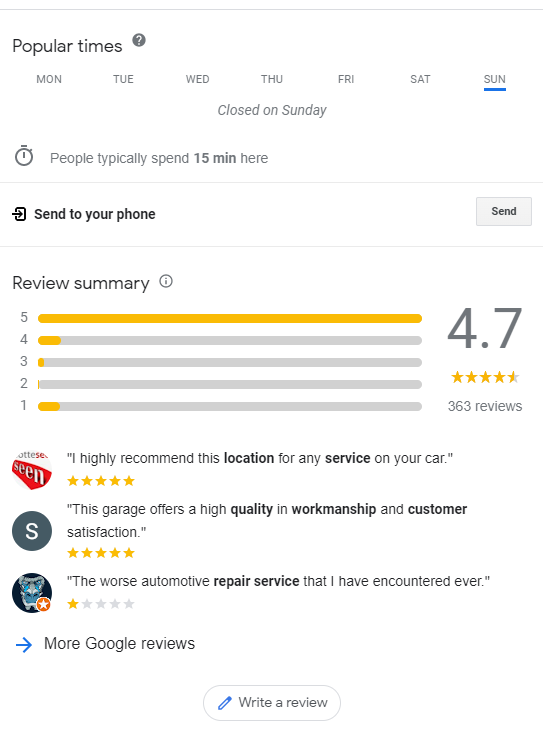
This example is from our good friends over at MBOFLKN. You can check out their website by clicking here.
How does it work?
We are going to be really honest here. Understanding how Google My Business works is something that only Google knows. Let’s face it, Google dominates search engines and even more so local search. So no matter what users and businesses are going to be in the same boat. All you have to do is claim your business and it will go live once they verify your business.
HOW TO SETUP A GOOGLE MY BUSINESS PAGE
- Go To Googles Official Page Click Here
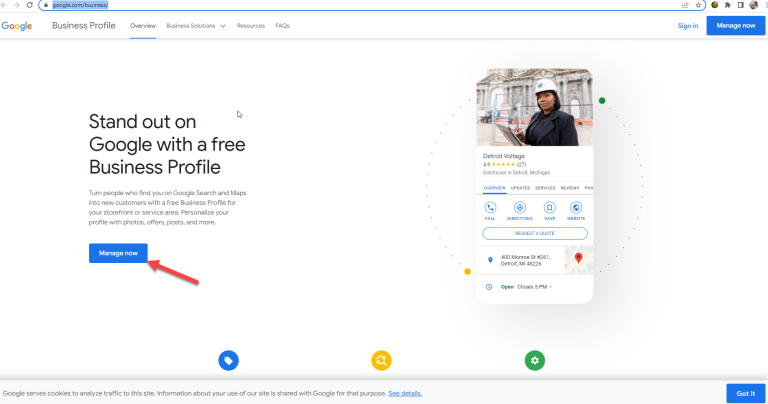
You will need a Gmail to finish the signup process. If you don’t have one it is free and easy to create one.
2. Once you Click on manage now and you are signed in or you have created a Gmail account. You will then need to type your business name.
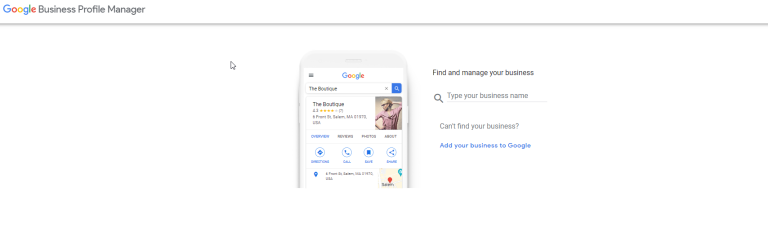
Now depending on if you have setup a Google My Business before under your Gmail account you will not see any other businesses. We also suggest NEVER having a Digital Marketing Company setup ANY local listings and NOT be given to your business. We see this a lot in this field and we always say that those Google Listings BELONG to the business.
3. Choose Category
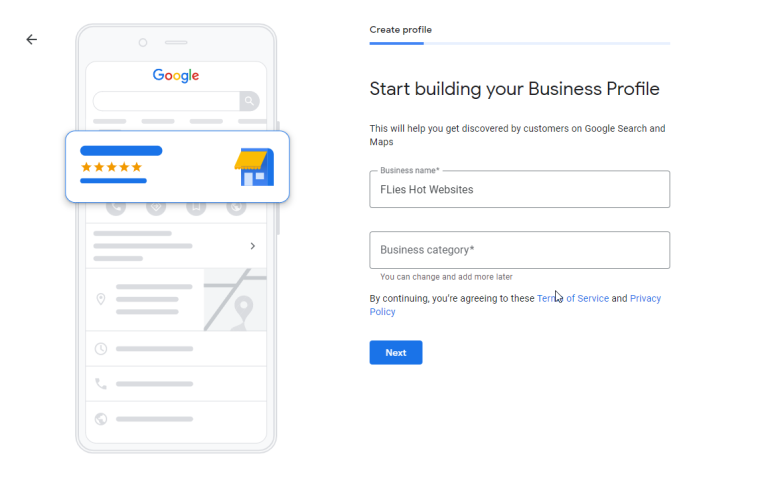
Once you choose the main category of your business you are going to be asked the following.
4. Adding a location to show up on Google Maps
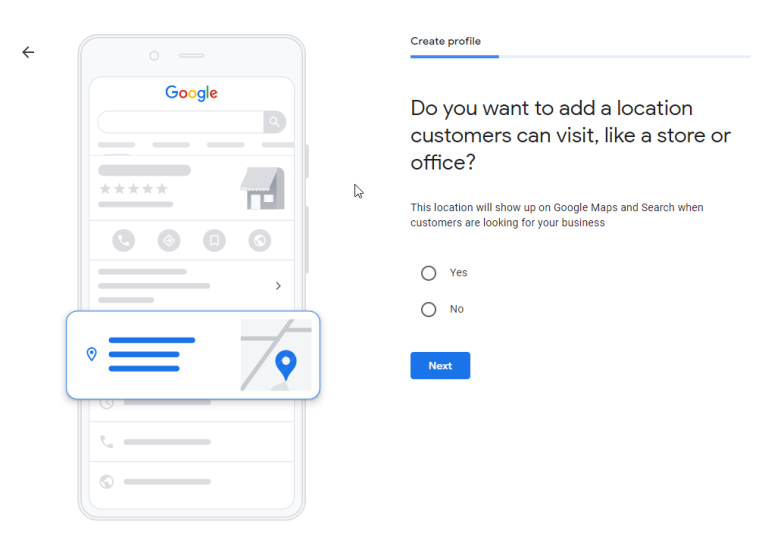
Depending on if you have a physical address or if you are online only will decide what you place here. If you have a location where customers can visit you then hitting yes will allow you to enter that location.
If you hit no then you have an option to click on what areas you serve. Now if you choose this then you also will not be listed on any map packs. Filling out the rest of the information is very simple and to the point. If you have all of your information listed remember this will be available to the public. So only list things that you would like everyone to see. If you would like help with this or if you would like to stay up to date on all of our blogs then fill out the form below!


